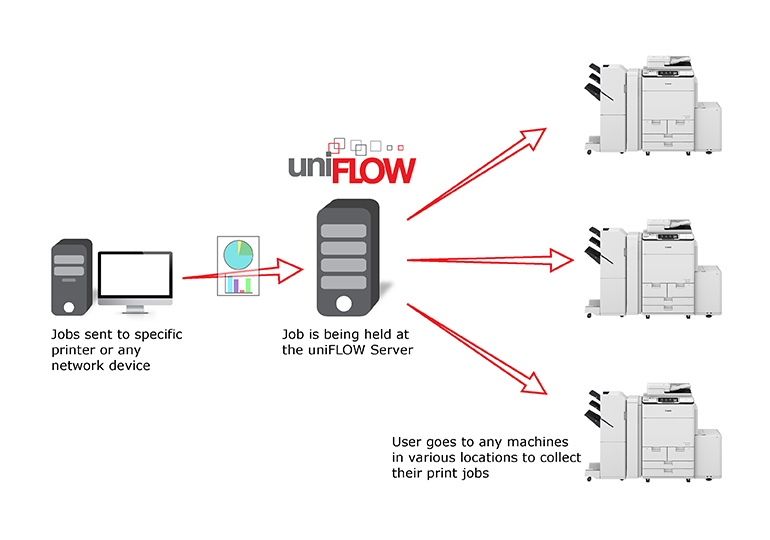How can we utilize corporate resources to maximize cost effectiveness? As a one-stop cost management platform, uniFLOW is elaborately designed to manage and utilize resources more efficiently. uniFLOW also provides an advanced security management solution, enabling employees to access the platform via staff cards and perform Secure Print, and administrators to manage users' printing habits to maximize the efficiency of cost management.
uniFLOW integrates a range of modules such as smart control and print and photocopy output analysis and management. In addition, the system offers management for various machines, including Secure Print anywhere, personal ID authentication, print and photocopy output volume analysis and reports, helping corporate manage internal multifunctional devices more efficiently and thus increase internal productivity.
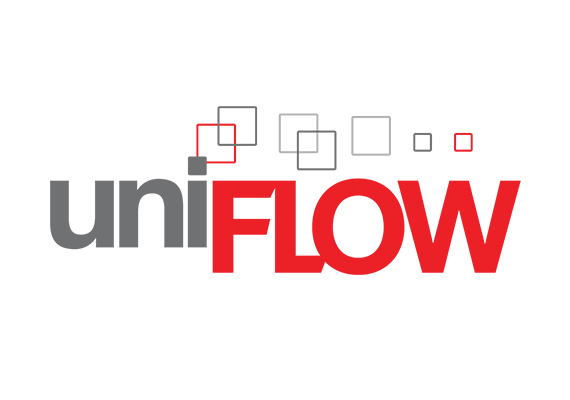

Secure Print Anywhere
Secure Print provides robust identity authentication to users. Based on this feature, the device encrypts and stores a file on the print server. Upon receiving the password entered by an authorized person, the file will be printed to ensure that only authorized persons are given access to commercially sensitive information. In addition, identity authentication is performed through various login methods such as password, IC card and corporate domain name to ensure that authorized users can go through identity authentication anywhere. Immediately after successful identity authentication, the device is ready to print.
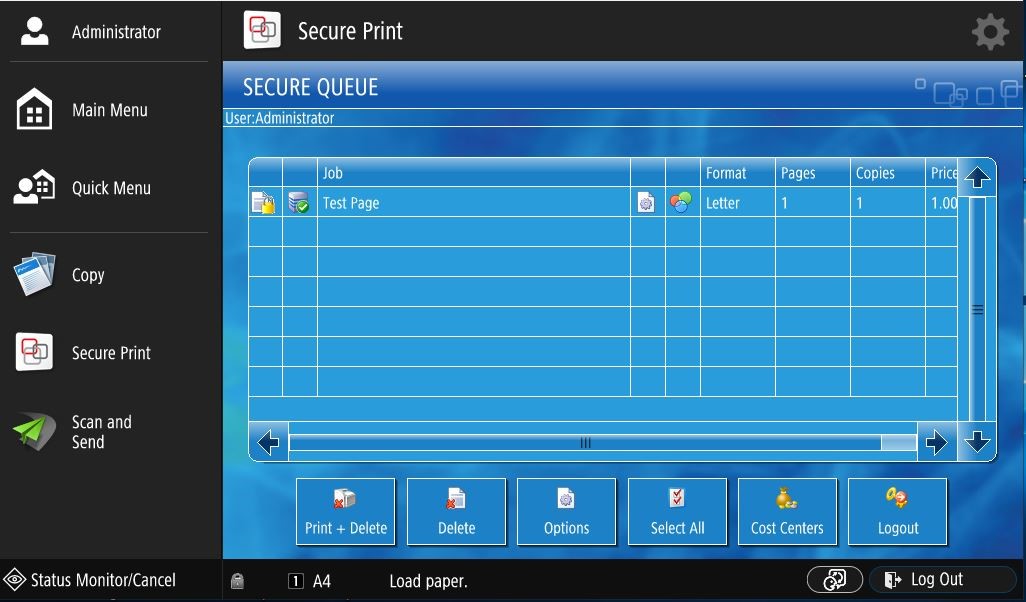
Print Anywhere allows users to perform Secure Print in real time in the nearest multifunctional device to make documents follow wherever they go.
Identity authentication can be performed through:
Clich here to learn more on Smart Card Authentication
Usage Statistics
Comprehensive and complete usage statistics enables the management team to know the print and photocopy volume of each employee in real time. Moreover, all data is reported in various forms to facilitate comparison, summarization and presentation. The management team can also customize statistical items and optimize the use of internal multifunctional devices in the more cost-effective way (including printing cost reduction and machine relocation). Meanwhile, all usage reports can be updated in real time at regular intervals and shared with relevant parties in different file formats such as Word, PDF and Excel.
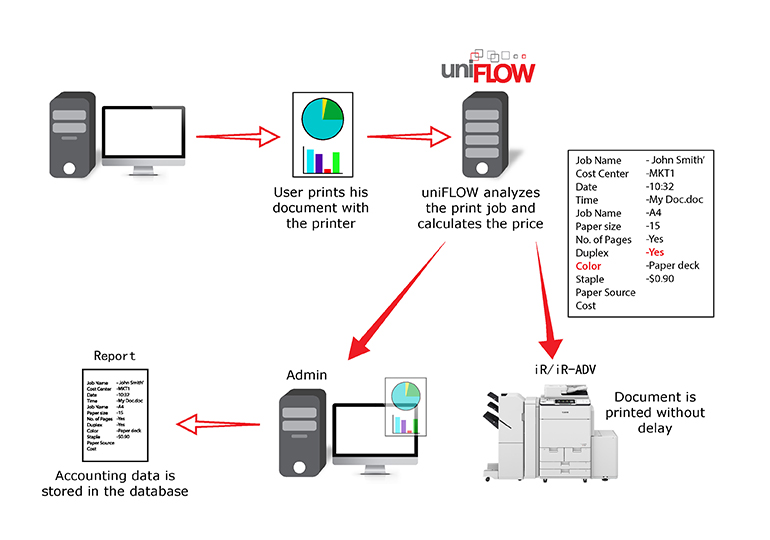
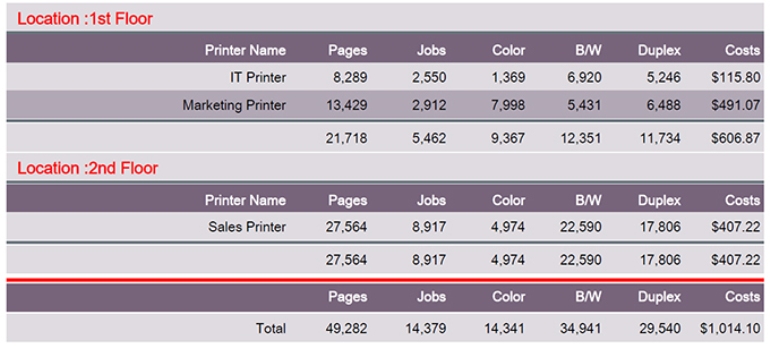
Server Cluster
This feature is designed for the uniFLOW solution to operate on a cluster of Windows 2000/2003 servers so that the servers can deliver stable performance and handle balance workload.
Remote Multifunctional Device Server
The server can be added to any multifunctional device to fully control all multifunctional devices across the company directly. When the server is located in a department or anywhere else, all the devices are remotely controlled to report the amount of workload in real time, without affecting the company's network traffic.