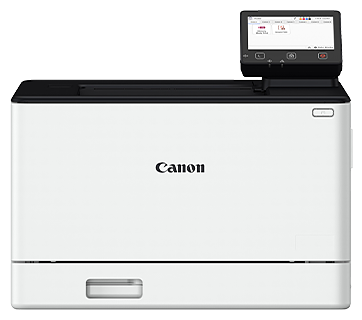Drivers, Software & Firmware
Canon RAW Plugin 2.9.0 for Final Cut Pro
Canon RAW Plugin for Final Cut Pro is plugin software for importing and editing Canon RAW(CRM) clips with Final Cut Pro, which runs on macOS systems made by Apple Inc.
16 Feb 2026
10.27 MB
MF756Cx Firmware Update Tool V08.01 [Windows]
Addressed vulnerabilities. You will be asked to enter the product serial number before downloading the firmware. The serial number is the sequence of 8 alphanumeric characters printed on a label on the back of the device.
13 Feb 2026
128.35 MB
MF756Cx Firmware Update Tool V08.01 [macOS 10.13 - macOS 26]
Addressed vulnerabilities. You will be asked to enter the product serial number before downloading the firmware. The serial number is the sequence of 8 alphanumeric characters printed on a label on the back of the device.
13 Feb 2026
155.53 MB
MF752Cdw Firmware Update Tool V08.01 [macOS 10.13 - macOS 26]
Addressed vulnerabilities. You will be asked to enter the product serial number before downloading the firmware. The serial number is the sequence of 8 alphanumeric characters printed on a label on the back of the device.
13 Feb 2026
154.89 MB
MF752Cdw Firmware Update Tool V08.01 [Windows]
Addressed vulnerabilities. You will be asked to enter the product serial number before downloading the firmware. The serial number is the sequence of 8 alphanumeric characters printed on a label on the back of the device.
13 Feb 2026
127.38 MB
LBP674Cx Firmware Update Tool V08.01 [Windows]
Addressed vulnerabilities. You will be asked to enter the product serial number before downloading the firmware. The serial number is the sequence of 10 alphanumeric characters printed on a label on the back of the device.
13 Feb 2026
128.16 MB
LBP674Cx Firmware Update Tool V08.01 [macOS 10.13 - macOS 26]
Addressed vulnerabilities. You will be asked to enter the product serial number before downloading the firmware. The serial number is the sequence of 10 alphanumeric characters printed on a label on the back of the device.
13 Feb 2026
155.33 MB
LBP673Cdw Firmware Update Tool V08.01 [Windows]
Addressed vulnerabilities. You will be asked to enter the product serial number before downloading the firmware. The serial number is the sequence of 10 alphanumeric characters printed on a label on the back of the device.
13 Feb 2026
81.81 MB
LBP673Cdw Firmware Update Tool V08.01 [macOS 10.13 - macOS 26]
Addressed vulnerabilities. You will be asked to enter the product serial number before downloading the firmware. The serial number is the sequence of 10 alphanumeric characters printed on a label on the back of the device.
13 Feb 2026
99.55 MB
MF465dw/ MF461dw Firmware Update Tool V07.02 [Windows]
Addressed vulnerabilities. You will be asked to enter the product serial number before downloading the firmware. The serial number is the sequence of 8 alphanumeric characters printed on a label on the back of the device.
13 Feb 2026
135.29 MB
MF469x Firmware Update Tool V07.02 [Windows]
Addressed vulnerabilities. You will be asked to enter the product serial number before downloading the firmware. The serial number is the sequence of 8 alphanumeric characters printed on a label on the back of the device.
13 Feb 2026
136.12 MB
LBP246dw/ LBP243dw Firmware Update Tool V07.02 [Windows]
Addressed vulnerabilities. You will be asked to enter the product serial number before downloading the firmware. The serial number is the sequence of 10 alphanumeric characters printed on a label on the back of the device.
13 Feb 2026
85.36 MB
LBP246dw/ LBP243dw Firmware Update Tool V07.02 [macOS 10.13 - macOS 26]
Addressed vulnerabilities. You will be asked to enter the product serial number before downloading the firmware. The serial number is the sequence of 10 alphanumeric characters printed on a label on the back of the device.
13 Feb 2026
88.61 MB
MF469x Firmware Update Tool V07.02 [macOS 10.13 - macOS 26]
Addressed vulnerabilities. You will be asked to enter the product serial number before downloading the firmware. The serial number is the sequence of 8 alphanumeric characters printed on a label on the back of the device.
13 Feb 2026
140.67 MB
LBP248x Firmware Update Tool V07.02 [Windows]
Addressed vulnerabilities. You will be asked to enter the product serial number before downloading the firmware. The serial number is the sequence of 10 alphanumeric characters printed on a label on the back of the device.
13 Feb 2026
136.55 MB
LBP248x Firmware Update Tool V07.02 [macOS 10.13 - macOS 26]
Addressed vulnerabilities. You will be asked to enter the product serial number before downloading the firmware. The serial number is the sequence of 10 alphanumeric characters printed on a label on the back of the device.
13 Feb 2026
141.13 MB
imagePROGRAF TZ-5320 Firmware Ver.2.03 (Need "Firmware Update Tool" to upgrade / for V1.90 and later)
Printer firmware for TZ-5320.
12 Feb 2026
91.43 MB
MF465dw II/ MF461dw II Firmware Update Tool V03.01 [Windows]
Addressed vulnerabilities. You will be asked to enter the product serial number before downloading the firmware. The serial number is the sequence of 8 alphanumeric characters printed on a label on the back of the device.
05 Feb 2026
140.87 MB
MF465dw II/ MF461dw II Firmware Update Tool V03.01 [macOS 10.15 - macOS 26]
Addressed vulnerabilities. You will be asked to enter the product serial number before downloading the firmware. The serial number is the sequence of 8 alphanumeric characters printed on a label on the back of the device.
05 Feb 2026
143.04 MB
MF664Cdw/ MF662Cdw Firmware Update Tool V02.02 [Windows]
Addressed vulnerabilities. You will be asked to enter the product serial number before downloading the firmware. The serial number is the sequence of 8 alphanumeric characters printed on a label on the back of the device.
05 Feb 2026
164.83 MB
MF664Cdw/ MF662Cdw Firmware Update Tool V02.02 [macOS 10.15 - macOS 26]
Addressed vulnerabilities. You will be asked to enter the product serial number before downloading the firmware. The serial number is the sequence of 8 alphanumeric characters printed on a label on the back of the device.
05 Feb 2026
167.02 MB
MF667Cx Firmware Update Tool V02.02 [Windows]
Addressed vulnerabilities. You will be asked to enter the product serial number before downloading the firmware. The serial number is the sequence of 8 alphanumeric characters printed on a label on the back of the device.
05 Feb 2026
165.83 MB
MF667Cx Firmware Update Tool V02.02 [macOS 10.15 - macOS 26]
Addressed vulnerabilities. You will be asked to enter the product serial number before downloading the firmware. The serial number is the sequence of 8 alphanumeric characters printed on a label on the back of the device.
05 Feb 2026
168.01 MB
LBP647Cdw/ LBP646Cdw Firmware Update Tool V02.02 [Windows]
Addressed vulnerabilities. You will be asked to enter the product serial number before downloading the firmware. The serial number is the sequence of 10 alphanumeric characters printed on a label on the back of the device.
05 Feb 2026
111.11 MB
LBP647Cdw/ LBP646Cdw Firmware Update Tool V02.02 [macOS 10.15 - macOS 26]
Addressed vulnerabilities. You will be asked to enter the product serial number before downloading the firmware. The serial number is the sequence of 10 alphanumeric characters printed on a label on the back of the device.
05 Feb 2026
113.29 MB
LBP246dw II/ LBP243dw II Firmware Update Tool V03.01 [Windows]
Addressed vulnerabilities. You will be asked to enter the product serial number before downloading the firmware. The serial number is the sequence of 10 alphanumeric characters printed on a label on the back of the device.
05 Feb 2026
89.16 MB
LBP246dw II/ LBP243dw II Firmware Update Tool V03.01 [macOS 10.15 - macOS 26]
Addressed vulnerabilities. You will be asked to enter the product serial number before downloading the firmware. The serial number is the sequence of 10 alphanumeric characters printed on a label on the back of the device.
05 Feb 2026
91.34 MB
MF752Cdw II Firmware Update Tool V02.02 [Windows]
Addressed vulnerabilities. You will be asked to enter the product serial number before downloading the firmware. The serial number is the sequence of 8 alphanumeric characters printed on a label on the back of the device.
05 Feb 2026
164.84 MB
MF752Cdw II Firmware Update Tool V02.02 [macOS 10.15 - macOS 26]
Addressed vulnerabilities. You will be asked to enter the product serial number before downloading the firmware. The serial number is the sequence of 8 alphanumeric characters printed on a label on the back of the device.
05 Feb 2026
167.01 MB
LBP673Cdw II Firmware Update Tool V02.02 [Windows]
Addressed vulnerabilities. You will be asked to enter the product serial number before downloading the firmware. The serial number is the sequence of 10 alphanumeric characters printed on a label on the back of the device.
05 Feb 2026
111.12 MB