Canon understands the increasing needs in cloud service and cloud-base Document Management Solution (DMS) in business. Therefore, the new multifunctional device imageRUNNER ADVANCE C3300 series is embedded with CloudBox Service. Users can scan documents directly into cloud, enjoy secure sharing and retrieve files to increase efficiency, enhance mobility as well as centralize business development for higher returns.
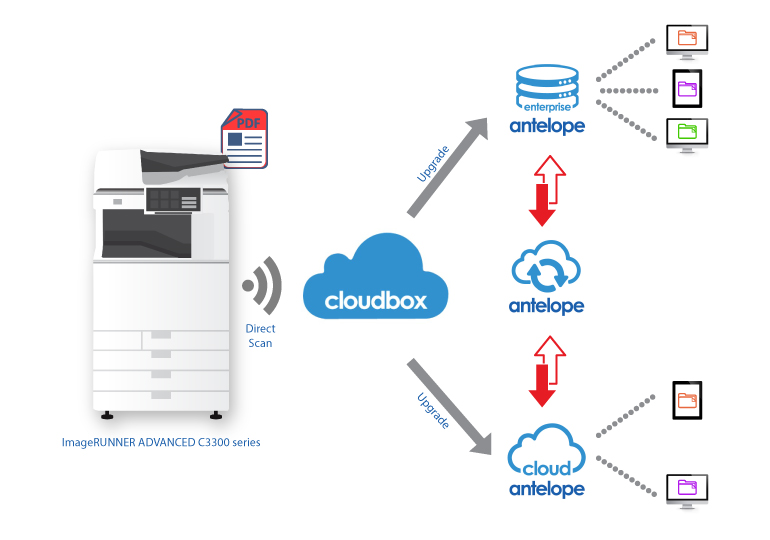
Users can view recently accessed, added or shared files from others
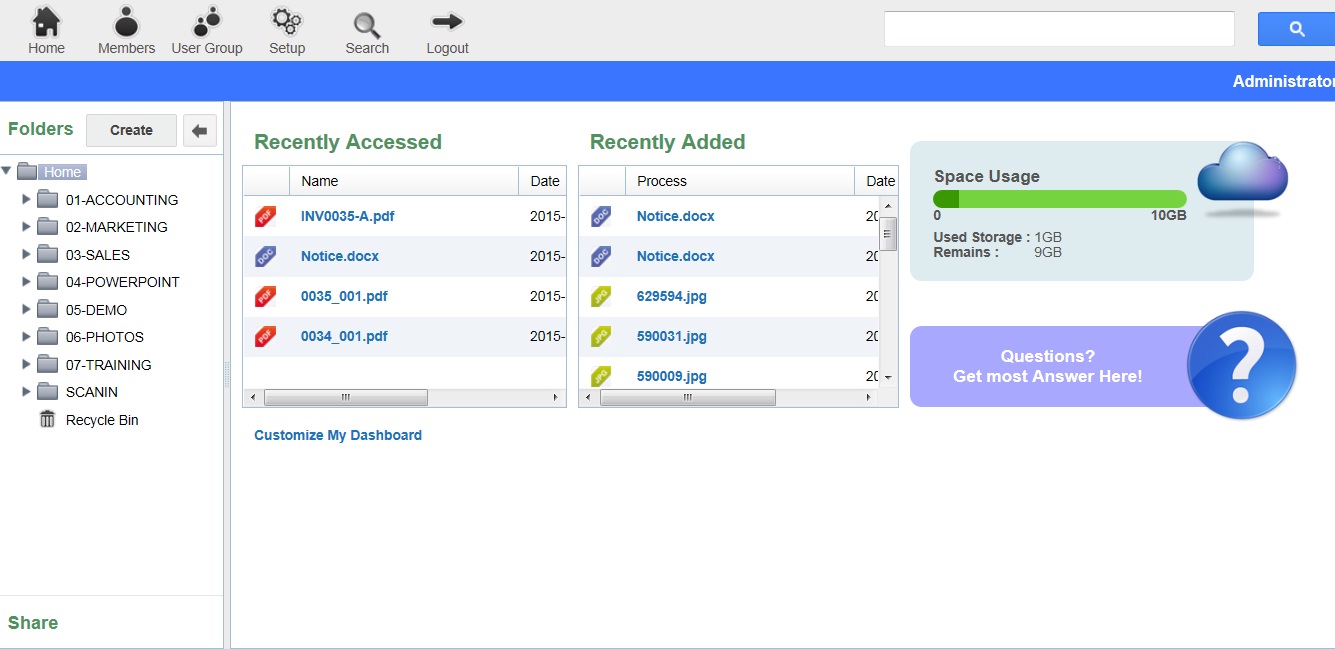
Files or folders are protected by permission controls (Read & Download, Edit, Delete, Manage and Share) to different users separately.
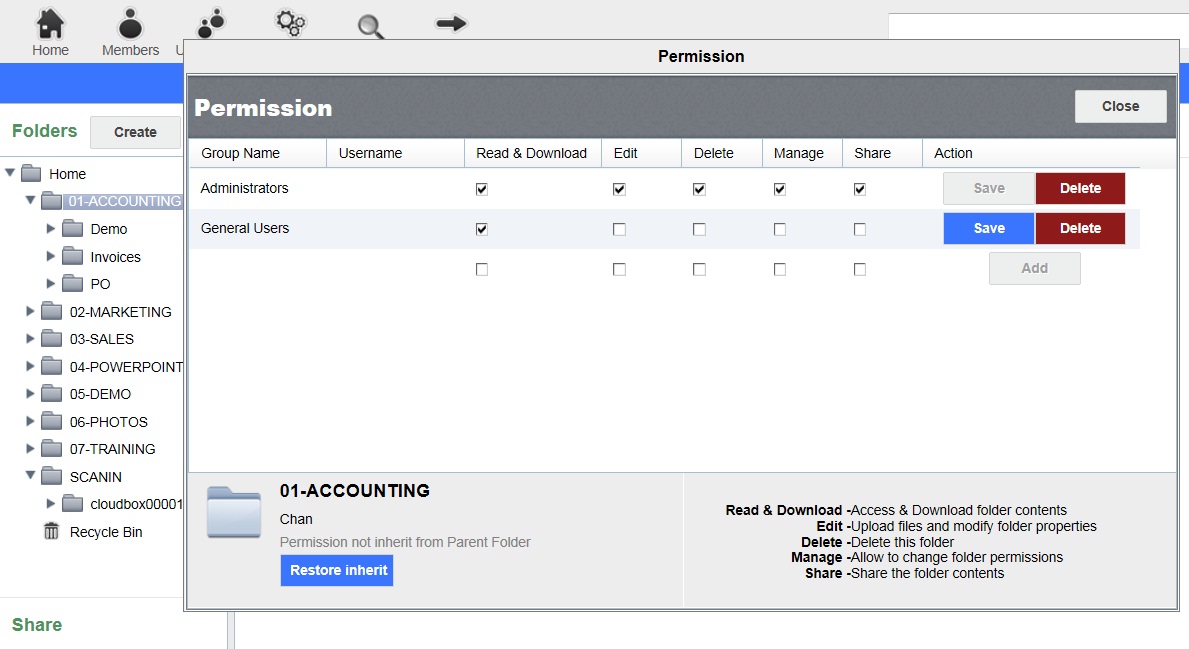
Users can apply security setting when sharing documents or folders with password and valid date, also the right to edit documents.
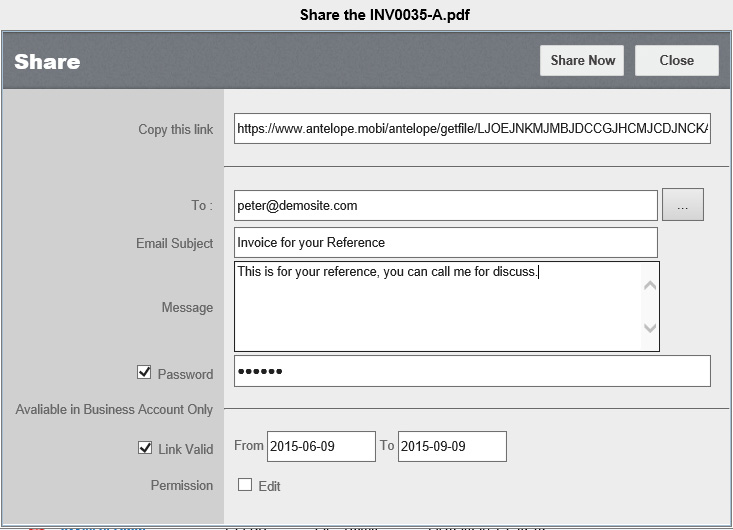
Users can check in document to avoid the document to be modified by other users at the same time. Optional right decides which version to keep or delete. Advanced setting allows read-only access to certain users.
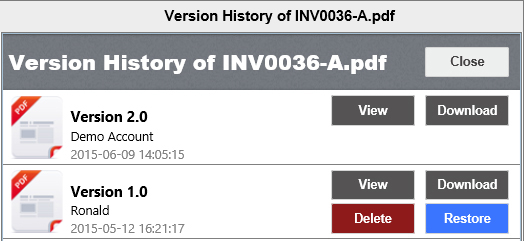
Once document is uploaded to CloudBox, it will immediately be encrypted with 256-bits AES Encryption which ensures document sharing and storage with high security.
In addition, there is also an upgrade path to Antelope DMS, Antelope Cloud or Antelope Enterprise through different eForms and electronic workflows to enjoy full permission controls and more functions.
The advanced module Antelope CloudSync is the new Cloud technology that enhances internal collaboration by sharing files or projects selectively in company server to external partners in a secure cloud environment. Once document is updated on either side, Antelope CloudSync will synchronize the update automatically.