In addition to PDF Encryption, Canon provides Auto Encryption for automatic encryption of other electronic documents. All files are automatically encrypted in designated encrypted folder.
Encrypted files can only be opened on computers equipped with specified software with access right and networking capabilities. Rights of access to the folder can be assigned to relevant parties for the company to manage important confidential documents. Outside the required network environment, files cannot be opened even on software-enabled computers or USB drives or in email systems which prevents confidential documents from being leaked out of the company. Therefore, there is no leakage of confidential data even if you lose the USB drives or email the files by mistake.
If you need to work on the encrypted file outside office, e.g. traveling or working abroad, you can use an Offline USB key to open the encrypted electronic documents independent to the network. Company may distribute the Offline USB keys depending on the needs to facilitate the mobility.
You can also use Decryption USB key to decrypt electronic files. Similar to Offline USB key, Decryption USB key can be allocated based on corporate policies and business needs. This makes electronic document management secure as well as flexible. Auto Encryption is very simple. Users can scan documents to electronic format and send to the designated encryption folder through the multifunctional device with the same general scanning process. Without additional operation, users can encrypt electronic documents at the time of scanning. Or users can drag and drop the electronic files in computer to the designated encrypted folder.
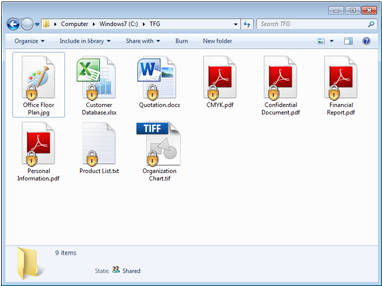
Files in the designated encrypted folder are automatically encrypted.