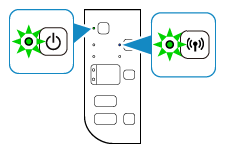1) Make sure that the printer is turned on.
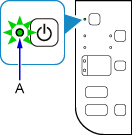
2) Press and hold [Wi-Fi] Button (A) until Power Lamp (B) flashes.
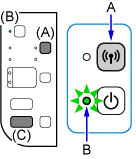
3) Press [Color] Button (C).
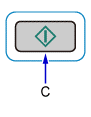
4) Press [Wi-Fi] Button again, make sure Wi-Fi Lamp (D) flashes and the Power Lamp is lit.
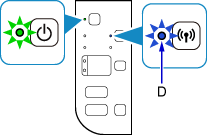
5) Enable Wi-Fi in the Settings menu on your smartphone and select the Network name (SSID) "xxxxxx_MG3600series".
This is the temporary Wi-Fi network that your printer created through ‘Cableless Setup Mode’.
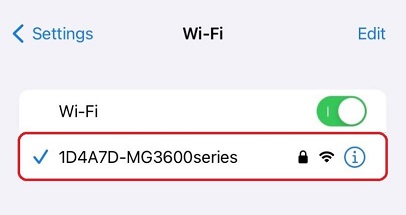
6) Open Canon PRINT app.

7) Register Printer.
If printer is not found, please try again.
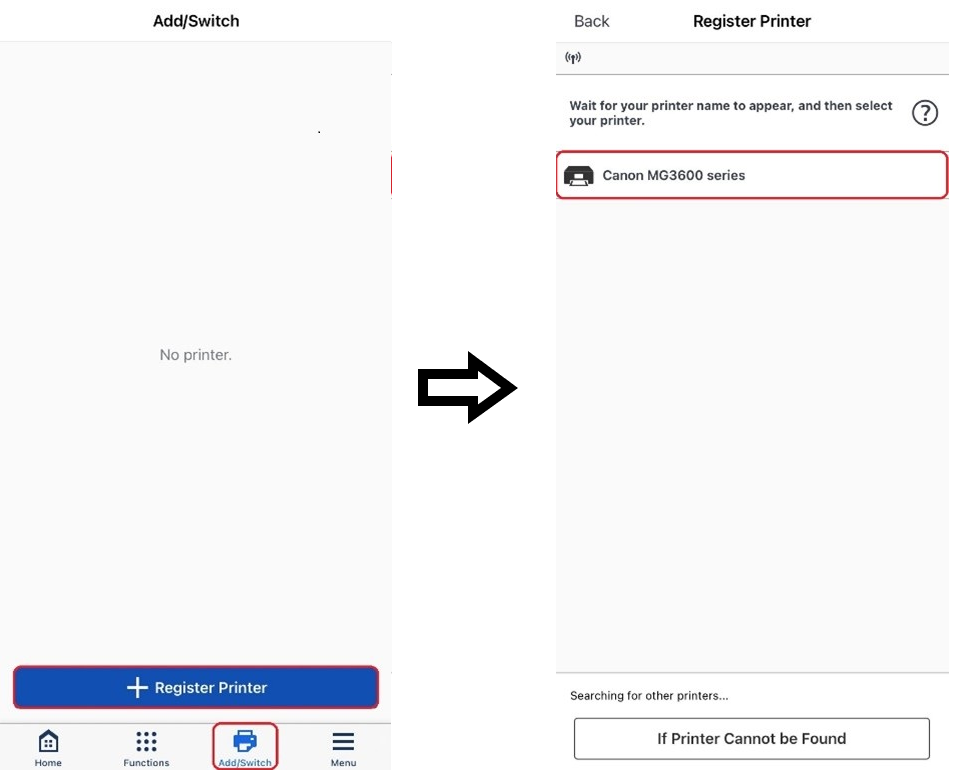
8) Select Wi-Fi and enter password if any.
9) When both Power Lamp and Wi-Fi Lamp are turned ON, connection is successful.