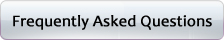Canon Office Mobile Printing

Canon Mobile Printing is a free application that enables you to print photographs, web pages, images, PDF files and Document files from an iPhone or iPad using a Canon multi-function devices or laser printer.
What you can do with the Mobile Printing App:
- Set paper sizes to print easily and quickly. E.g. A4, Letter, Legal
- Print up to 20 photographs from the Camera Roll or personal photo albums in one print job
- Launch the camera to capture a photograph before printing
- Navigate websites using the built-in browser before previewing and printing
- Configure detailed print settings such as color mode, number of pages, and 2-sided printing
- Automatically detect printers on a network, or search for printers manually by specifying the IP address
- Store print data in multi-function devices (only supported by devices that support the User Inbox function – please refer to the Devices supported User Inbox for more information)

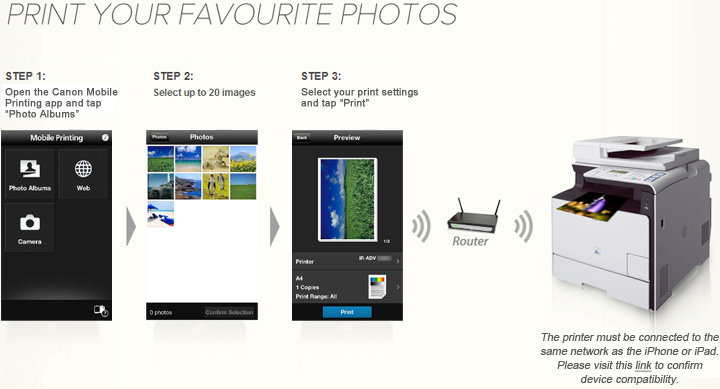
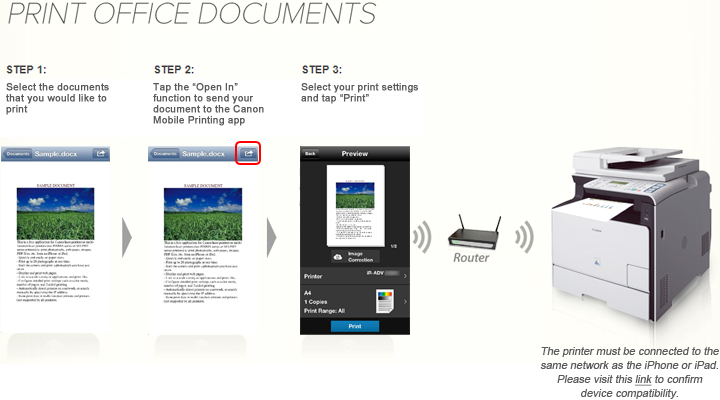
Supported Files Types:
- Photographs (photographs saved in iPhone or iPad albums)
- Images Files (JPEG, GIF, BMP, PNG, TIFF)
- PDF files
- Microsoft Office files (doc, docx, xls, xlsx, ppt, pptx) *
- iWork files (Pages, Numbers, Keynote) *
- Webpages
* Depending on content residing within Microsoft Office files (doc, docx, xls, xlsx, ppt, pptx) and iWork files (Pages, Numbers, Keynote), the layout may appear inconsistent with original document formatting during in-app preview, or when printed.
When viewing the content in the [Preview] screen and the document image is not displayed correctly, it is recommended first to convert the file to PDF before printing. If you are using special fonts that are not available on the iPhone or iPad, please enable the setting for embedding fonts during conversion to PDF.
** Apple, the Apple logo, iPhone and iPad are trademarks of Apple Inc., registered in the U.S. and other countries. App Store is a service mark of Apple Inc.