Canon Mobile Printing

Canon Mobile Printing is a free application that enables you to print photographs, web pages, images, PDF files and Document files from Android devices using a Canon multi-function devices or laser printer.
What you can do with the Mobile Printing App:
- Quickly and easily set paper sizes.
- Print up to 20 images at one time.
- Display and print web pages.
- Link to a wide variety of applications and print files.
- Configure detailed print settings such as color mode, number of pages, and 2-sided printing
- Automatically detect printers on a network, or search for printers manually by specifying the IP address
- Store print data in multi-function devices (only supported by devices that support the User Inbox function – please refer to the Devices supported User Inbox for more information)

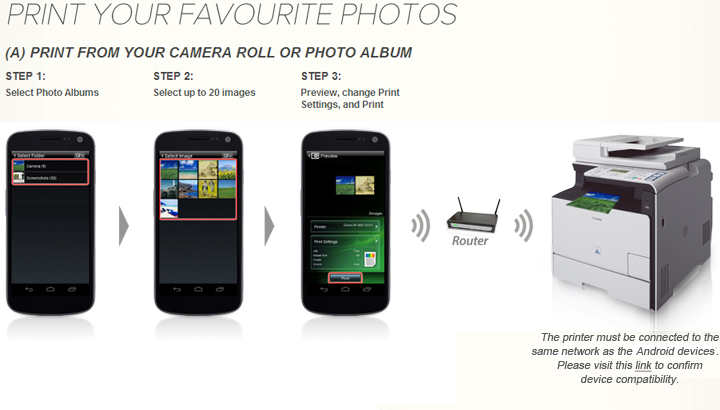

Printable Files
- Images
- PDF files*
- Web pages
Cautions When Printing
- * Applicable for selected models only.
Some printer models do not support PDF printing or may require additional print kit options to support PDF printing. For information about the printer models that support PDF printing and required options, check the list of supported devices.
- Because supported printing functions differ between printers, print data may be output without the print settings used in this application being applied, depending on the printer model you are using.

