Firmware Update Notice for MG7100 series, MG6400 series, MG5500 series, MG3500 series, MX470 series, MX530 series, iX6800 series, and iP8700 series (Security Enhancement)
Thank you very much for using Canon products.
For the 2013 2H and later models of the Canon inkjet printers, we have enhanced the Remote UI functionality (*) aiming for higher security.
If your printer is connected to the network, it is recommended that the firmware of your printer be updated and the password to be set.
How to update firmware:
Please click the firmware update of each model and follow the instructions.
After the firmware is update, the administrator password is not set at default.
Setting password is as following steps.
Applicable models:
| Model Name | Firmware update | Firmware version |
MG7100 series | v | Ver. 4.030 or later |
MG6400 series | v | Ver. 3.080 or later |
MG5500 series | v | Ver. 3.080 or later |
MG3500 series | v | Ver. 1.090 or later |
MX530 series | v | Ver. 3.060 or later |
MX470 series | v | Ver. 3.060 or later |
iX6800 series | v | Ver. 1.050 or later |
iP8700 series | v | Ver. 1.050 or later |
Enhanced function to set the password:
The security option to set the administrator password has been added to the Remote UI menu.
By setting the administrator password, you can protect your printer settings from being changed by unauthorized persons other than the administrator.
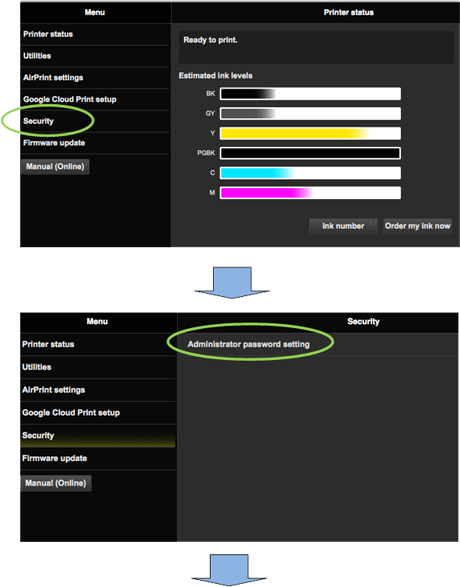
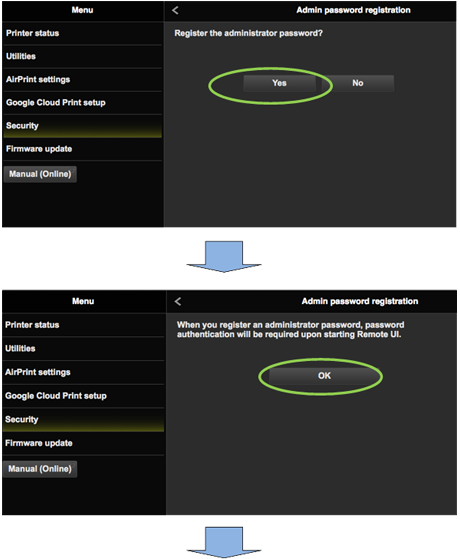
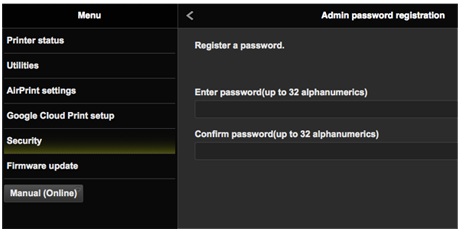
Set a desired password up to 32 alphanumeric. The password is case-sensitive.
Remember the password.
* Remote UI:
The service where you can check the printer information or use the utility programs via PC or smartphone, etc.
For any inquiries regarding this matter, please contact our customer service hotline.

