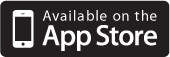CAMERA CONNECT





CAMERA CONNECT:
THE SINGLE APP FOR BOTH
EOS AND POWERSHOT


View Your Images,
Transfer to Your Device

Camera Connect makes it easy to bring the photos and videos you’ve captured with your Canon camera over to your iOS ® or Android™ smartphone or tablet**. Transfer can be initiated by the camera or the device, and the photos and videos go right into your camera roll or gallery, ready to use as you like. The app is also great for easy viewing of images on your device’s screen or for quickly sharing on social networking sites*.
Note: Different models will support different Wi-Fi functions and will be affected by the specifications of different mobile/smart devices. Please refer to the App download page for details on compatibility information.

Shoot Remotely with
Your Mobile Device

With the Camera Connect App, you can use your mobile device to shoot remotely with your Canon camera. Compose your shot, set the zoom, focus, self-timer and more, then release the shutter – all from your smartphone or tablet. The photos and videos will be saved on the camera.
Note: Different models will support different Wi-Fi functions and will be affected by the specifications of different mobile/smart devices. Please refer to the App download page for details on compatibility information.

Add GPS Data to Your Images

The Camera Connect App acquires GPS information with your mobile device and adds it to the photos and videos in your camera. You can set the app to record the information even while your device is not connected to your camera, then transfer the data later † . It’s a great feature to help you remember and organize your travels, whether you’re close to home or out on vacation visiting the world.
Note: Different models will support different Wi-Fi functions and will be affected by the specifications of different mobile/smart devices. Please refer to the App download page for details on compatibility information.

Connect to Your
Android ™ Device †† with a Tap

Near Field Communication (NFC) support is built into the Camera Connect App, so if your Canon camera is NFC-equipped ††† and your devices run on the Android™ operating system †† , you can simply tap the camera to the device to boot the app and establish a connection.
Note: Different models will support different Wi-Fi functions and will be affected by the specifications of different mobile/smart devices. Please refer to the App download page for details on compatibility information.
* This software helps enable you to upload images to social network services. Before uploading images, please be aware that image files may contain privacy-related information such as people and places. If necessary, please delete such information. Canon does not obtain, collect or use such images or any information included in such images through this software.
** Compatible with iOS versions 6.0/6.1/7.0/7.1/8.0/8.1, Android smartphone versions 2.3.3/4.0/4.1/4.2/4.3/4.4/5.0 and Android tablet versions 4.0/4.1/4.2/4.3/4.4/5.0. Compatibility varies with specific camera model. Data charges may apply.
† Compatible with PowerShot digital cameras from September 2012 and later.
†† Compatible with Android devices versions 4.0/4.1/4.2/4.3/4.4/5.0.
††† For NFC-equipped EOS and PowerShot digital cameras launched in 2015 (except PowerShot SX530 HS), Camera Connect app will be launched upon connection. For PowerShot SX530 HS, CameraWindow app will be launched upon connection, unless rewrite tag is manually revised to launch Camera Connect.
Available on