Solution
Charging times are approximate and vary according to charging conditions, ambient temperature and initial charge of the battery pack.
| Battery pack | BP-A30 (supplied) | BP-A60 (optional) |
Charging time using the supplied
CG-A20 Battery Charger | 170 min. | 300 min. |
REFERENCE
- Checking the Remaining Battery Charge
Press the CHECK button on the battery pack. An indicator will light for approximately 3 seconds and show the approximate remaining battery charge.

CHECK button

Battery charge indicator
IMPORTANT
- Do not connect to the battery charger any product that is not expressly recommended for use with this camcorder.
- When using the battery charger or compact power adapter, do not fix it permanently to one place as this may cause a malfunction.
- We recommend charging the battery pack in temperatures between 10 °C and 30 °C (50 °F and 86 °F). Outside the temperature range of 0 °C to 40 °C (32 °F to 104 °F), charging will not start.
- To prevent equipment breakdowns and excessive heating, do not connect the supplied battery charger or compact power adapter to voltage converters for overseas travels or special power sources such as those on aircraft and ships, DC-AC inverters, etc.
- If there is a malfunction with the battery charger, compact power adapter or battery pack, the charge indicator will go out and charging will stop.
- Charged battery packs continue to discharge naturally. Therefore, charge them on the day of use, or the day before, to ensure a full charge.
- We recommend that you prepare battery packs to last 2 to 3 times longer than you think you might need.
- Repeatedly charging and discharging the battery pack will eventually shorten its battery life. You can check the battery life on the [Battery/Hour Meter] status screen. Fully charging the battery pack and then discharging it completely will give you a more accurate reading.
- Dirty terminals may cause a poor contact between the battery pack and the camcorder. Wipe the terminals with a soft cloth.
NOTE
When you need extra battery packs, select only the BP-A30 or BP-A60 Battery Pack.
When you use battery packs bearing the Intelligent System mark, the camcorder will communicate with the battery and display the remaining usage time (accurate to 1 minute). You can only use and charge these battery packs with camcorders and chargers compatible with Intelligent System.
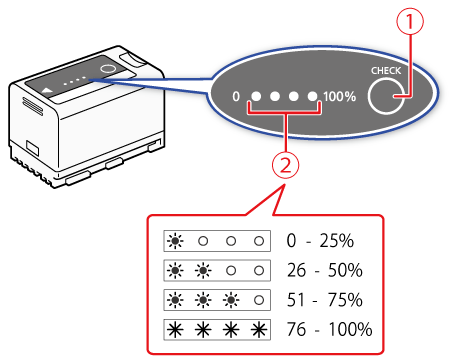
 CHECK button
CHECK button Battery charge indicator
Battery charge indicator