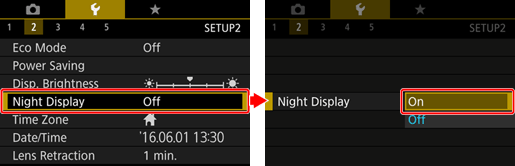Solution
Streaks created by the movement of stars through the sky are recorded in a single image.
After determining the shutter speed and number of shots, the camera shoots continuously.
IMPORTANT
- A shooting session can last up to about two hours. Check the battery level in advance
- The procedure for shooting star trails is explained below.
1. Turn the camera on.
2. Set the mode dial to [SCN].
3. Press the [

] button when the shooting screen is displayed.
4. When the menu options are displayed, press the [

] , [

] buttons to choose [Rec. Mode] (

) in the upper left of the screen, and then press the [

] button.
REFERENCE
- If the default settings have not been changed, [
 will be displayed.
will be displayed.
5. Press the [

] , [

] buttons to choose [

: Star] from the options displayed at the bottom of the screen, and then press the [

] button.
6. Press [

] (

) when the following screen is displayed.
7. Press the [

] , [

] buttons to choose [

: Star Trails] from the options appearing on the bottom of the screen, and then press the [

] button.
NOTE
- Zoom is set to maximum wide angle and cannot be adjusted.
8. Turn the [

] ring to choose the shooting duration (

).
NOTE
- The shooting duration can be set from 10 to 120 minutes.
9. Mount the camera on a tripod or take other measures to keep it still.
10. Press the shutter button all the way down to shoot.
- [Busy] is displayed briefly, and then shooting begins.
- Do not disturb the camera while shooting.
- To cancel shooting, press the shutter button all the way down again. Note that cancellation may take up to about 30 seconds.
IMPORTANT
- If the camera runs out of battery power, shooting stops and a composite image created from the images up to that point is saved.
- There will be a delay before you can shoot again, as the camera processes the images.
NOTE
- For easier viewing, try choosing [MENU]
 [
[  ] tab
] tab  [Night Display]
[Night Display]  [ON] before shooting.
[ON] before shooting.
- Try switching to manual focus mode to more accurately specify the focal position before shooting.
This concludes the explanation of the procedure for shooting star trails.
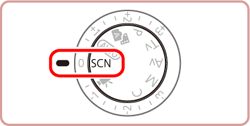
 ] button when the shooting screen is displayed.
] button when the shooting screen is displayed.
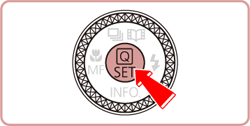
 ] , [
] , [  ] buttons to choose [Rec. Mode] (
] buttons to choose [Rec. Mode] (  ) in the upper left of the screen, and then press the [
) in the upper left of the screen, and then press the [  ] button.
] button.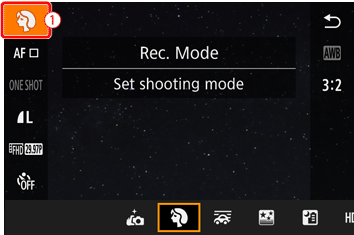
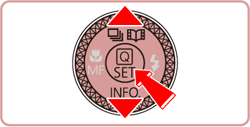
 will be displayed.
will be displayed.  ] , [
] , [  ] buttons to choose [
] buttons to choose [  : Star] from the options displayed at the bottom of the screen, and then press the [
: Star] from the options displayed at the bottom of the screen, and then press the [  ] button.
] button.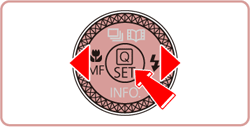

 ] (
] ( ) when the following screen is displayed.
) when the following screen is displayed.
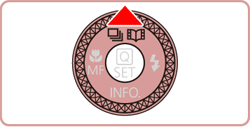
 ] , [
] , [  ] buttons to choose [
] buttons to choose [  : Star Trails] from the options appearing on the bottom of the screen, and then press the [
: Star Trails] from the options appearing on the bottom of the screen, and then press the [  ] button.
] button.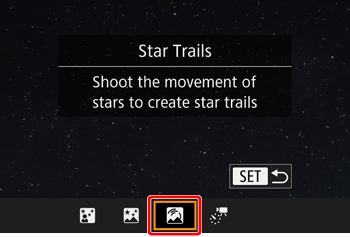
 ] ring to choose the shooting duration (
] ring to choose the shooting duration (  ).
).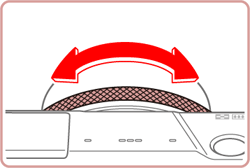


 [
[  ] tab
] tab  [Night Display]
[Night Display]  [ON] before shooting.
[ON] before shooting.