18-May-2015
8202600800
 images with the camera and save them as JPEG images. As the RAW image itself does not change, you can apply different processing conditions to create any number of JPEG images from it.
images with the camera and save them as JPEG images. As the RAW image itself does not change, you can apply different processing conditions to create any number of JPEG images from it. and
and  images cannot be processed with the camera. Use Digital Photo Professional (EOS software) to process those images.
images cannot be processed with the camera. Use Digital Photo Professional (EOS software) to process those images.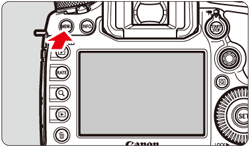
 ] button and select the [
] button and select the [  ] tab.
] tab. ] tab is selected.)
] tab is selected.)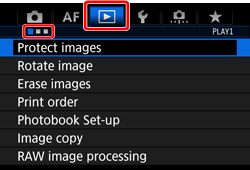

 ] dial to select [RAW image processing], then press [
] dial to select [RAW image processing], then press [  ].
]. 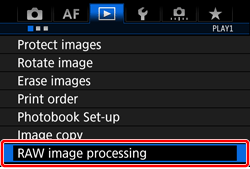
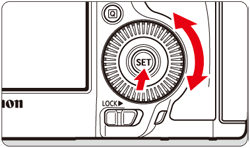
 ] dial to select the image you want to process, then press [
] dial to select the image you want to process, then press [  ].
]. 
 ] button and turn the [
] button and turn the [  ] dial counterclockwise, you can select an image from the index display.
] dial counterclockwise, you can select an image from the index display. ] to select an option, then turn the [
] to select an option, then turn the [  ] dial to set it.
] dial to set it.
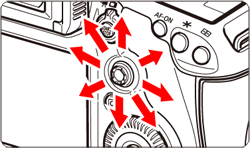
 ] to display the setting screen.
] to display the setting screen.
 ] or [
] or [  ] dial to change the setting.
] dial to change the setting. ] to finalize the setting and return to the previous screen.
] to finalize the setting and return to the previous screen. ] button. The magnification will differ depending on the pixel count of [Image quality] set in [RAW image processing].
] button. The magnification will differ depending on the pixel count of [Image quality] set in [RAW image processing]. ], you can scroll around the magnified image.
], you can scroll around the magnified image. ] button again.
] button again. ] (Save) with [
] (Save) with [  ], then press [
], then press [  ].
].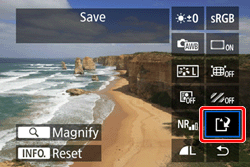
 ] dial to select [OK] to save the image.
] dial to select [OK] to save the image.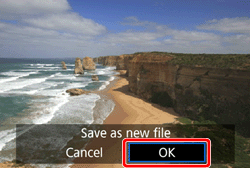
 ].
]. : Crop/aspect ratio] is set to an option other than [Full-frame]. JPEG images generated from RAW images will be saved with the cropping area or aspect ratio that was set.
: Crop/aspect ratio] is set to an option other than [Full-frame]. JPEG images generated from RAW images will be saved with the cropping area or aspect ratio that was set.