Solution
You can set the movie recording format, movie recording size (size, frame rate, compression method), and other functions.
Setting the Movie Recording Format
The setting procedure is explained below.
1. Set the camera's power switch to <ON>.
2. Set the Live View shooting/Movie shooting switch to <

>.
3. Press the <MENU> button to display the menu screen.
4. Press the <

> button and select the [

] tab.
5. Turn the <

> dial to select the [

] tab.
NOTE
The setting is located on the [

] tab in <

> mode.
6. Turn the <

> dial to select [ Movie recording quality ], then press <

>.
7. Turn the <

> dial to select [MOV / MP4], then press <

>.
8. Turn the <

> dial to select the desired setting, then press <

>.
| Movie Recording Format |
|---|
| MOV |
The movie is recorded in the MOV format (file extension: ".MOV"). Convenient for editing with a computer. |
| MP4 |
The movie is recorded in the MP4 format (file extension: ".MP4"). This format is compatible with a much larger range of playback systems than the MOV format. |
Setting the Movie Recording Size
You can select the movie’s size, frame rate, and compression method.
The setting procedure is explained below.
1. Press the <MENU> button to display the menu screen.
2. Press the <

> button and select the [

] tab.
3. Turn the <

> dial to select the [

] tab.
NOTE
The setting is located on the [

] tab in <

> mode.
4. Turn the <

> dial to select [Movie recording quality], then press <

>.
5. Turn the <

> dial to select [Movie rec. size], then press <

>.
6. Turn the <

> dial to select the desired setting, then press <

>.
NOTE
The frame rate displayed on the movie recording size screen depends on whether [

: Video system] is set to [For NTSC] or [For PAL].
| Movie Recording Size |
|---|
 1920×1080 1920×1080 |
Full High-Definition (Full HD) recording quality. The aspect ratio is 16:9. |
 1280×720 1280×720 |
High-Definition (HD) recording quality. The aspect ratio is 16:9. |
 640×480 640×480 |
Standard-definition recording quality. The aspect ratio is 4:3. |
| Frame Rate (fps: frames per second) |
|---|
 29.97fps / 29.97fps /  59.94fps 59.94fps |
For areas where the TV format is NTSC (North America, Japan, South Korea, Mexico, etc.). |
 25.00fps / 25.00fps /  50.00fps 50.00fps |
For areas where the TV format is PAL (Europe, Russia, China, Australia, etc.). |
 23.98fps / 23.98fps /  24.00fps 24.00fps |
Mainly for motion pictures. |
| Compression Method |
|---|
 ALL-I (For editing/I-only) ALL-I (For editing/I-only) |
Compresses one frame at a time for recording. Although the file size is larger than with IPB (Standard) and IPB (Light), the movie is more suited for editing. |
 IPB (Standard) IPB (Standard) |
Compresses multiple frames at a time efficiently for recording. Since the file size is smaller than with ALL-I (For editing), you can shoot longer (with the same card). |
 IPB (Light) IPB (Light) |
Selectable when the movie recording format is set to [MP4]. The movie is recorded at bit rate lower than with IPB (Standard) resulting in a smaller file size and compatibility with a larger range of playback systems. Of the three methods available, this method allows the longest total possible movie shooting time on a card of a given capacity. |
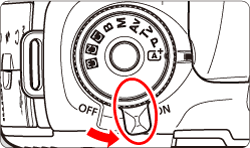
 >.
>.
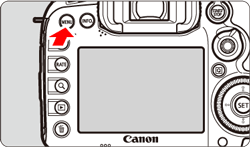
 > button and select the [
> button and select the [  ] tab.
] tab.

 > dial to select the [
> dial to select the [  ] tab.
] tab.

 ] tab in <
] tab in < > mode.
> mode. > dial to select [ Movie recording quality ], then press <
> dial to select [ Movie recording quality ], then press < >.
>. 
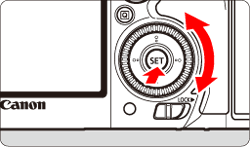
 > dial to select [MOV / MP4], then press <
> dial to select [MOV / MP4], then press < >.
>. 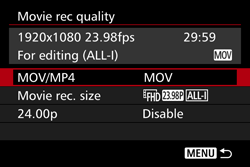
 > dial to select the desired setting, then press <
> dial to select the desired setting, then press < >.
>. 
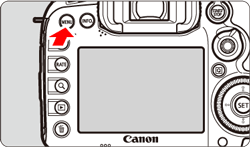
 > button and select the [
> button and select the [  ] tab.
] tab.

 > dial to select the [
> dial to select the [  ] tab.
] tab. 

 ] tab in <
] tab in < > mode.
> mode. > dial to select [Movie recording quality], then press <
> dial to select [Movie recording quality], then press < >.
>. 
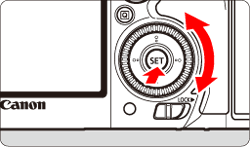
 > dial to select [Movie rec. size], then press <
> dial to select [Movie rec. size], then press < >.
>. 
 > dial to select the desired setting, then press <
> dial to select the desired setting, then press < >.
>. 
 : Video system] is set to [For NTSC] or [For PAL].
: Video system] is set to [For NTSC] or [For PAL]. 1920×1080
1920×1080 1280×720
1280×720 640×480
640×480 29.97fps /
29.97fps /  59.94fps
59.94fps 25.00fps /
25.00fps /  50.00fps
50.00fps 23.98fps /
23.98fps /  24.00fps
24.00fps ALL-I (For editing/I-only)
ALL-I (For editing/I-only) IPB (Standard)
IPB (Standard) IPB (Light)
IPB (Light)
 (59.94fps) or
(59.94fps) or  (50.00fps) may not be played back properly on other devices, due to the heavy data processing load during playback.
(50.00fps) may not be played back properly on other devices, due to the heavy data processing load during playback.
 (59.94 fps) or
(59.94 fps) or  (50.00 fps) is set, certain functions will not be available.
(50.00 fps) is set, certain functions will not be available. : Video system] setting, set the movie recording size again.
: Video system] setting, set the movie recording size again.