18-Sep-2014
8202216900

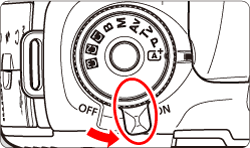
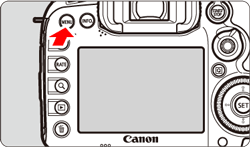
 > button and select the [
> button and select the [  ] tab.
] tab.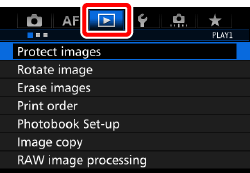

 > dial to select the [
> dial to select the [  ] tab.
] tab. 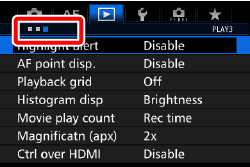

 > dial to select [AF point disp.], then press <
> dial to select [AF point disp.], then press < >.
>. 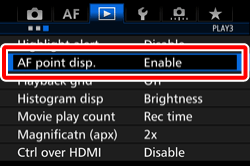
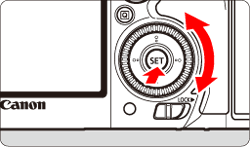
 > dial to select [Disable], then press <
> dial to select [Disable], then press < >.
>. 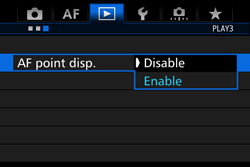
 > button and confirm that AF points are not displayed during playback.
> button and confirm that AF points are not displayed during playback.