The LCD monitor automatically darkens / Auto Power Off (EOS REBEL T5/EOS 1200D)
Solution
To save battery power, the camera turns off automatically after approx. 30 seconds of non-operation. This feature is called Auto Power Off.
NOTE
When the camera has turned off due to auto power off, you can turn it on again by pressing the shutter button halfway or pressing any of the following buttons: <MENU>, <DISP.>, <  >, <
>, <  >, etc.
>, etc.
 >, <
>, <  >, etc.
>, etc.You can set the auto power-off time.
The setting procedure is explained below.
1. Set the camera’s power switch to <ON>.
2. Press the <MENU> button to display the menu screen.
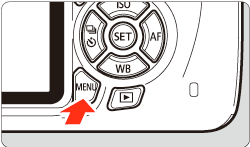
3. Press the < > keys to select the [
> keys to select the [  ] tab. Press the <
] tab. Press the < > keys to select [Auto Power off], then press <SET>.
> keys to select [Auto Power off], then press <SET>.
 > keys to select the [
> keys to select the [  ] tab. Press the <
] tab. Press the < > keys to select [Auto Power off], then press <SET>.
> keys to select [Auto Power off], then press <SET>.
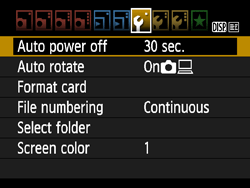
4. Press the < > keys to select the desired setting, then press <SET>
> keys to select the desired setting, then press <SET>
 > keys to select the desired setting, then press <SET>
> keys to select the desired setting, then press <SET>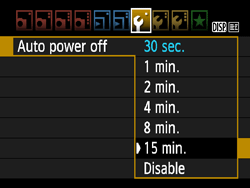
REFERENCE
If [Disable] is set, either turn off the camera or press the <DISP.> button to turn off the LCD monitor to save battery power. Even when [Disable] is set, if the camera is not used for 30 min., the LCD monitor will turn off automatically. To turn on the LCD monitor again, press the < DISP.> button.









