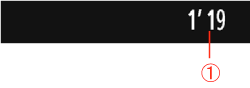Solution
A bulb exposure keeps the shutter open for as long as you hold down the shutter button. It can be used to photograph fireworks and other subjects requiring long exposures.
IMPORTANT
- Since bulb exposures produce more noise than usual, the image may look slightly grainy.
- You can reduce the noise due to long exposures by setting [4: Long exp. noise reduction] under [
 : Custom Functions (C.Fn)] to [1: Auto] or [2: On]
: Custom Functions (C.Fn)] to [1: Auto] or [2: On]
- For bulb exposures, set the IS switch to <OFF>. If <ON> is set, Image Stabilizer misoperation may occur.
- AEB will not work with bulb exposures.
The procedure for bulb shooting is explained below.
1. Set the camera’s power switch to <ON>.
2. Set the Mode Dial to <M>.
3. Turn the <

> dial to the left to set <BULB>.
4. To set the aperture, hold down the <

> button and turn the <

> dial.
5. Press the shutter button completely to take the picture. The shutter will stay open for as long as you hold down the shutter button. The

elapsed exposure time will be displayed on the LCD monitor.
CAUTION
During the bulb exposure, do not point the camera toward an intense light source, such as the sun on a sunny day or an intense artificial light source. Doing so may damage the image sensor or the camera’s internal components.
REFERENCE
- If ISO Auto is set for a bulb exposure, the ISO speed will be fixed at ISO 800.
- For bulb exposures, using a tripod and a remote switch (sold separately) is recommended.
- With a fully-charged Battery Pack LP-E10, the continuous bulb shooting time will be as follows: approx. 2 hr. 25 min.
 : Custom Functions (C.Fn)] to [1: Auto] or [2: On]
: Custom Functions (C.Fn)] to [1: Auto] or [2: On]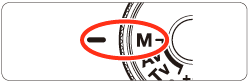
 > dial to the left to set <BULB>.
> dial to the left to set <BULB>.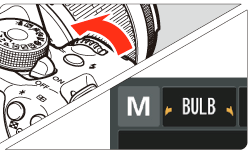
 > button and turn the <
> button and turn the < > dial.
> dial.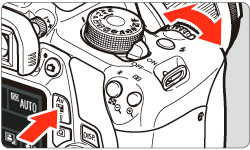
 elapsed exposure time will be displayed on the LCD monitor.
elapsed exposure time will be displayed on the LCD monitor.