What is ZoomPlus?
Solution
The digital zoom range where the image is not noticeably grainy is called ZoomPlus.
The yellow portion of the menu bar displays the range of the ZoomPlus feature.
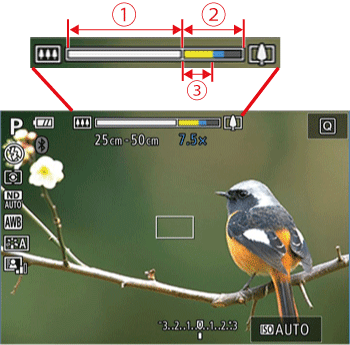
 Optical zoom range
Optical zoom range Digiyal zoom range
Digiyal zoom range ZoomPlus
ZoomPlusREFERENCE
If the digital zoom range is not displayed, make sure [Digital Zoom] is set to [On] in the <MENU>.
NOTE
Depending on the resolution setting, the entire digital zoom range may be displayed as ZoomPlus in some models.









