How do I use the Movie Digest function to shoot and to play back movies made with it? (PowerShot D20)
Solution
You can make a short movie of a day just by taking still images.
Each time you take a picture, the scene just before taking your shot (about two to four seconds) will be automatically recorded as a movie.
All the movies recorded on the same day will be saved as a single file.
IMPORTANT
- Battery life is shorter in this mode than in (
 ) mode, because clips are recorded for each shot.
) mode, because clips are recorded for each shot. - [Movie Digest] (
 ) mode movie quality is (
) mode movie quality is ( ) and cannot be changed.
) and cannot be changed. - Clips are saved as separate movie files in the following cases even if they were recorded on the same day in [Movie Digest] (
 ) mode.
) mode.
- If the movie file size reaches about 4 GB or the total recording time reaches approx. 1 hour
- If a movie is protected
- If the daylight saving time or time zone settings have been changed
- If a new folder is created
1. Turn on the camera.
2. Press the Up <directional button>.
3. The following screen appears.
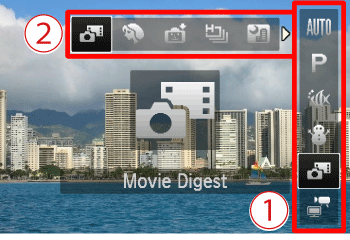
 Operate the <directional button> up or down to select the second [Shooting Mode] from the bottom.
Operate the <directional button> up or down to select the second [Shooting Mode] from the bottom. When multiple icons are displayed in the middle of the screen, operate the <directional button> left or right to select [Movie Digest] (
When multiple icons are displayed in the middle of the screen, operate the <directional button> left or right to select [Movie Digest] ( ).
).Press the <FUNC./SET> ( ) button.
) button.
 ) button.
) button.4. Shoot.
NOTE
- Any sounds from camera operations during movie recording will be included in the movie.
- Some camera sounds will be muted. Sounds are not played when you press the shutter button halfway, use camera controls, or trigger the self-timer.
- Clips may not be recorded if you shoot a still image immediately after turning the camera on, choosing (
 ) mode, or operating the camera in other ways.
) mode, or operating the camera in other ways.
Movies created in [Movie Digest] ( ) mode can be viewed by date.
) mode can be viewed by date.
 ) mode can be viewed by date.
) mode can be viewed by date.1. Press the <Playback> ( ) button on the camera.
) button on the camera.
 ) button on the camera.
) button on the camera.2. Press the <FUNC./SET> ( ) button.
) button.
 ) button.
) button.3. The following screen appears.

Operate the <directional button> up or down to select [Movie Digest Playback] ( ).
).
 ).
).After the settings are completed, press the <FUNC./SET> ( ) button.
) button.
 ) button.
) button.4. The following screen appears.

Operate the <directional button> left or right to select the date of the movie that you wish to play back.
5. Press the <FUNC./SET> button ( ) to play back the movie.
) to play back the movie.
 ) to play back the movie.
) to play back the movie.









