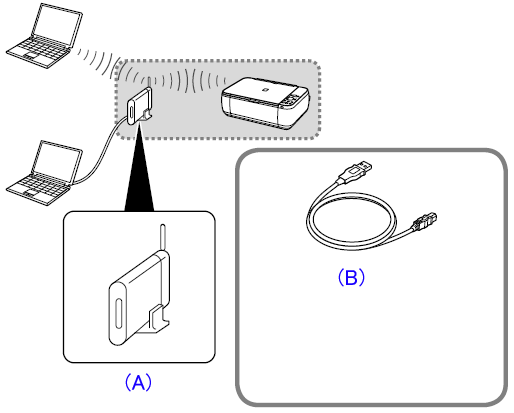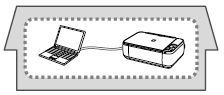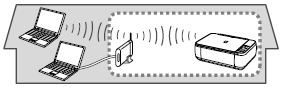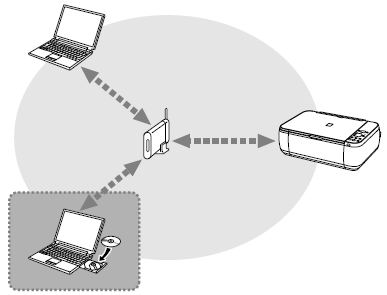When using the machine over a wireless connection, the following devices are required.
(B)Wireless LAN setup cable:The supplied wireless LAN setup cable is temporarily required for wireless setup.
- This is the recommended installation when you use the machine on single computer, which is not networked.
How to perform the setup using USB connection
Set Up a USB Connection (Software Installation)
Do not connect the USB cable yet.
Wireless Connection Connecting the Machine to the Network (Initial Setup)
- This is the recommended installation when you use the machine on a computer connected to a network.
How to perform the wireless LAN setup manually (Windows)
Set Up a Wireless Connection
Before connecting the machine to the network, make sure that the computer and access point or router is connected.
Add (connect) the machine to the network.
How to perform the wireless LAN setup manually (Macintosh)
Set Up a Wireless Connection
Before connecting the machine to the network, make sure that the computer and access point or router is connected.
Add (connect) the machine to the network.
- If your access point or router supports WPS (Wi-Fi Protected Setup):
A wireless connection can be set up easily.
How to perform the wireless LAN setup using WPS connection (Windows)
Set Up a Wireless Connection
Before connecting the machine to the network, make sure that the computer and access point or router is connected.
Add (connect) the machine to the network.
How to perform the wireless LAN setup using WPS connection (Macintosh)
Set Up a Wireless Connection
Before connecting the machine to the network, make sure that the computer and access point or router is connected.
Add (connect) the machine to the network.
- If you are using Windows 7/Windows Vista and have a USB flash drive, you can configure wireless connection settings by using the WCN (Windows Connect Now) function as well.
How to perform the wireless LAN setup using WCN connection (Windows)
Set Up a Wireless Connection
Before connecting the machine to the network, make sure that the computer and access point or router is connected.
Add (connect) the machine to the network.
Wireless Connection Set Up Additional Computers
- Perform only the software installation on the computer you want to use.
How to perform the wireless LAN setup so that other computers can share the same printer (Windows)
Use from Additional Computers
If the machine is already connected to a wireless connection, it can be used from additional computers on the same network.
How to perform the wireless LAN setup so that other computers can share the same printer (Macintosh)
Use from Additional Computers
If the machine is already connected to a wireless connection, it can be used from additional computers on the same network.