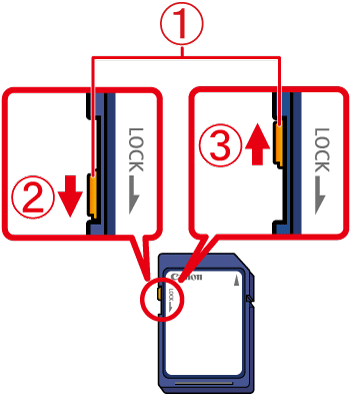The [Memory card locked] message appears on the screen
Solution
The SD memory card, SDHC memory card, SDXC memory card or Eye-Fi cards have a write-protect tab.
If the <Write Protect Tab> is in the locked position, the following screen appears.
During shooting :

If  [Memory card locked] appears in the upper portion of the screen, and
[Memory card locked] appears in the upper portion of the screen, and  [Recordable shots] or [Elapsed Time] shows [0]*, shooting is not possible.
[Recordable shots] or [Elapsed Time] shows [0]*, shooting is not possible.
 [Memory card locked] appears in the upper portion of the screen, and
[Memory card locked] appears in the upper portion of the screen, and  [Recordable shots] or [Elapsed Time] shows [0]*, shooting is not possible.
[Recordable shots] or [Elapsed Time] shows [0]*, shooting is not possible.* The above indications  may not appear depending on the model of your camera.
may not appear depending on the model of your camera.
 may not appear depending on the model of your camera.
may not appear depending on the model of your camera.During playback :
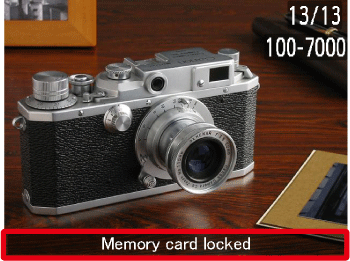
If you try to delete an image and [Memory card locked] appears in the lower portion of the screen, the image cannot be deleted.
If [Memory card locked] appears on the [LCD Monitor] of the camera,  the <Write Protect Tab> of the memory card being used is in the
the <Write Protect Tab> of the memory card being used is in the  locked (downside) position, so you cannot capture or delete images.
locked (downside) position, so you cannot capture or delete images.
 the <Write Protect Tab> of the memory card being used is in the
the <Write Protect Tab> of the memory card being used is in the  locked (downside) position, so you cannot capture or delete images.
locked (downside) position, so you cannot capture or delete images.To unlock the tab, slide  the <Write Protect Tab> of the memory card upward.
the <Write Protect Tab> of the memory card upward.
 the <Write Protect Tab> of the memory card upward.
the <Write Protect Tab> of the memory card upward.